Unclear what green / orange / grey ticks mean - add hover profile card description. #706
Labels
No Label
1000k
100k
10k
200k
20k
500k
50k
5k
75k
backend
blocked:design
bug
dependencies
documentation
duplicate
enhancement
good first issue
help wanted
invalid
P1
P2
P3
question
scope:intl
scope:nip
scope:query_tracing
scope:ux
wontfix
No Milestone
No project
No Assignees
2 Participants
Notifications
Due Date
No due date set.
Dependencies
No dependencies set.
Reference: Kieran/snort#706
Loading…
Reference in New Issue
No description provided.
Delete Branch "%!s(<nil>)"
Deleting a branch is permanent. Although the deleted branch may continue to exist for a short time before it actually gets removed, it CANNOT be undone in most cases. Continue?
It was reported to me that it is not clear what the green, orange and grey tick marks mean next to PFP.
I think we could add some clarity by adding a little line in the mini profile that shows up on user PFP hover. Just something that describes what they mean.
"Follows you"
-- something about social graph, not sure about exact copy
-- and I have no idea what the grey one means myself, maybe you guys can come up with a description?
here is an image of where I am thinking of including it: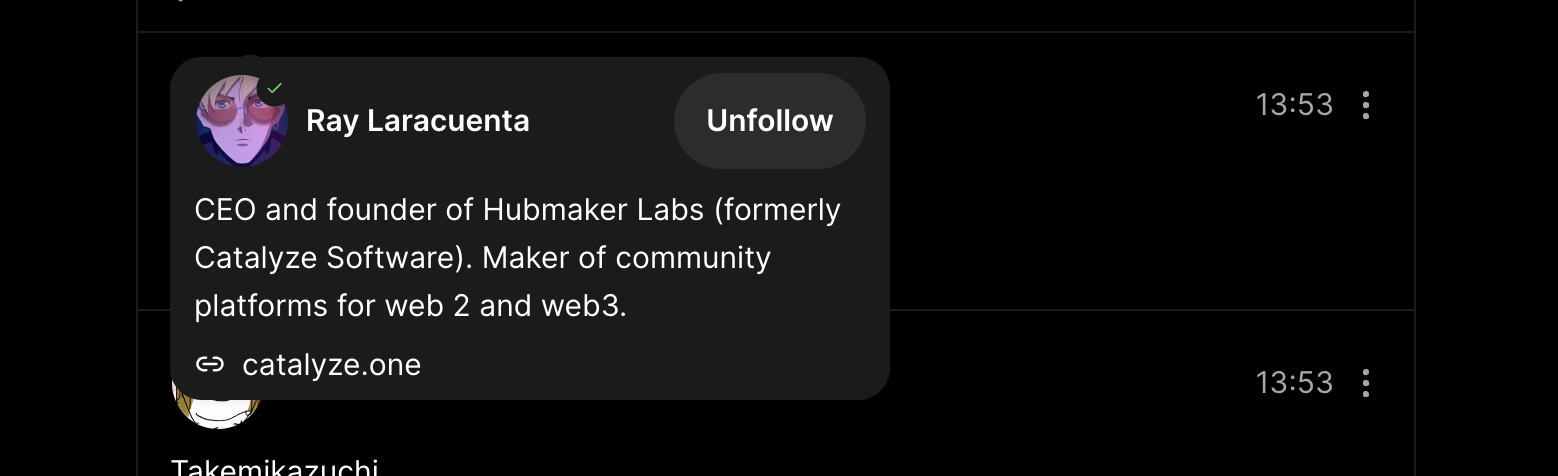
Maybe a muted / secondary text line right under the PFP / Follow line?
Thanks to pam for reporting this!
I also find it hard to discern the colors (im red/green colorblind) maybe it would be better to use different icons instead of colors of a tiny tick
I agree. There is a follower + checkmark icon I saw that might work. Damus uses similar. For social graph we'll just think of some other social graph looking icon. What does grey one mean?
Grey is followed by less than 10 people from graph
Red >= 10
I have redesigned WoT. See Snort Figma.
Logic: Icons alone are unclear. Scores also unclear and de-humanize a person. Labels are necessary. "Followed by {Friend} and x others" is a good label for showing if someone can be trusted. If they don't fall within your WoT, just show nothing (best because this keeps UI clutter-free). For people you follow, show the follow icon next to their name, AND a label. Label is necessary for when the icon is not clear. BUT, people may get annoyed at having a label everywhere even if they know what the icon means, so we should provide an option to disable this label and keep it icon-only.